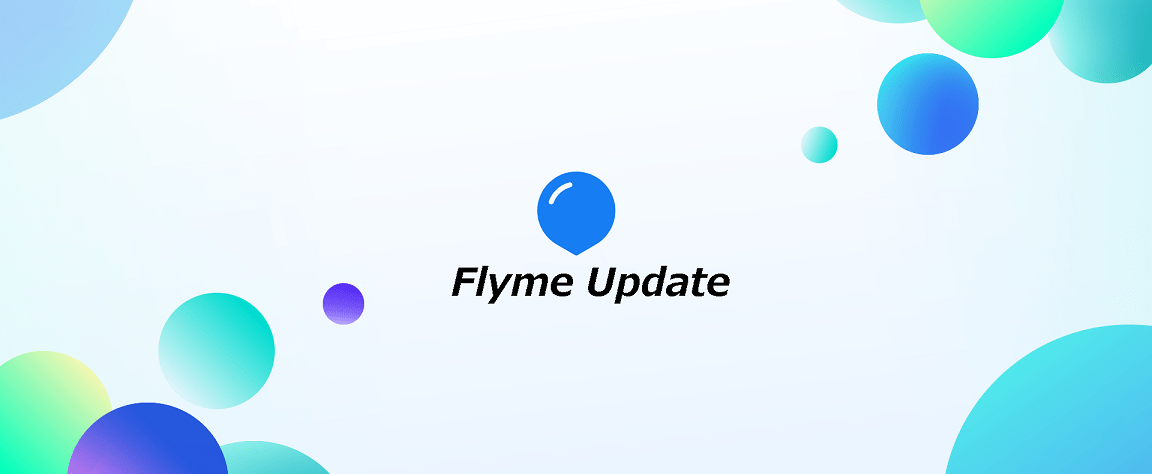魅藍E2(Meizu M2 E)にバグFixを目的としたFlyme 6.0.3.2Yがリリースされました。
末尾が“Y”のファームウェアはFlyme powered by YunOSを搭載していることを表し、公式の方法ではRoot権限の取得が出来ません。
ファームウェアアップデートの方法は以下の記事をご覧ください。
3種類の方法でアップデートすることが出来ます。
Meizu M2 E用 Flyme 6.0.3.2Y (Android 6.0.1)
サイズ:1.36 GB (1,466,948,148 バイト)
ディスク上のサイズ:1.36 GB (1,466,949,632 バイト)
MD5:4781c78a956886941b90bb5b696b3108
SHA1:67fe89b5786b6fc0c0e924ab272775c2aa4a6c4a
http://firmware.meizu.com/Firmware/Flyme/M2E/6.0.3.2/ali/20170516025303/696b3108/update.zip
update record Upgrade Instructions Due to some features random or version of the difference, did not find a new feature of the charm of friends please wait for follow-up updates. Through the mobile phone push the message to get the system update, is the safest and most reliable way to upgrade, we will be through the system replacement function added and optimized, and this will not occupy you too much storage space, but will not cause data loss. The entire upgrade process takes about 20 minutes, please click on the "upgrade" button after waiting patiently, do not press the phone in the power button, volume keys, etc., to avoid system upgrades are disturbed. If you encounter problems during the upgrade or use, please feel free to use the "User Help" App for feedback. Among them, MX4 / charm blue note / charm blue 5 users can log Flyme Forum (bbs.flyme.cn) for feedback. Flyme Forum Feedback Path: Model Zone - bug feedback - post Function adjustment Each function from the creation to the floor have spent a great effort, only to bring more surprises to the charm of friends, the update on the system power performance of the depth of optimization, and quickly to experience it ~ • System Depth optimization of system power performance, extended standby time Problem improvement Thanks to the active use and feedback of the charm, the new version has been fixed, including but not limited to the following issues, it is strongly recommended that all the charm of friends to upgrade, in order to obtain a better operating experience. • System Repair the sound after the release of the phenomenon of distortion • settings To solve the problem of adjusting the volume after the ringing tone, and then re-entering to take effect • Gallery Fix the settings wallpaper and select the fuzzy, check the completion of the phenomenon is not responding Repair landscaping U disk pictures and save, back to the album home page after the removal of OTG line appears flashing phenomenon Replacement Assistant Repair the old and new versions of the exchange, VPN can not synchronize the phenomenon Fix the progress of the process of sending the card in the 99% of the phenomenon Repair the process of sending the other interrupt, the receiver did not timely display the state of the phenomenon