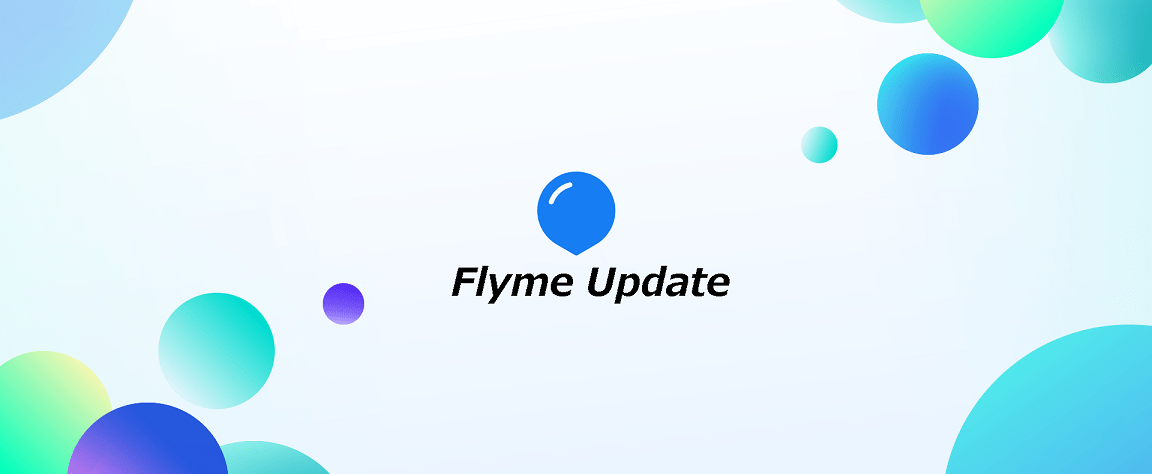グローバル展開されているMeizu PRO 7(M792H)にバグ修正を主とするFlyme 6.1.3.2G Stableがリリースされました。
GMS(Google Mobile Services)がプリインストールされるように変更されました。
ホームボタン“mTouch”でホーム操作、バック操作が行える“mBack”によってナビゲーションバーの搭載をやめていましたが、今回のアップデートでは設定からナビゲーションバーを追加することが出来るようになりました。
ナビゲーションバーを追加すると“mTouch”は指紋認証機能とホーム操作のボタンとなります。
このMeizu PRO 7はMediaTek Helio P25(MT6757CD)を搭載したモデルで、MediaTek Helio X30(MT6799)を搭載したモデルではありません。
ファームウェアアップデートの方法は以下の記事をご覧ください。
3種類の方法でアップデートすることが出来ます。
Meizu PRO 7-S用 Flyme 6.1.3.2G
サイズ:1.27 GB (1,364,972,051 バイト)
ディスク上のサイズ:1.27 GB (1,364,975,616 バイト)
MD5:e21915914b2e004abe073170031e1b06
SHA1:99b9289b8d547b3e740bdb5f836392123e630bf3
http://dl-res.flymeos.com/Firmware/Flyme/PRO7S/6.1.3.2/intl/20171107093357/031e1b06/update.zip
Flyme 6.1.3.2G Changelog: 1.Pre-installed Google Mobile Services (GMS) 2.Added navigation bar If you’re seeing a navigation bar on the bottom of your screen, it means you are using a CTS-certified Flyme OS. It has some minor differences compared to the usual Flyme mBack navigation system: 1. You will use the navigation bar to achieve 'Return', 'Home' and 'Recent tasks' features instead of using mBack feature (tapping Home button to return to previous page, press Home button to return to Home page) and 'sliding upwards to activate multi-task manager' feature. 2. When this navigation bar is enabled, tapping on Home button will not bring you back to the previous page. The Home button will only be used for fingerprint recognizing and Home screen returning. Meanwhile, sliding upwards from the screen bottom will not activate multi-task manager; you can use the 'Recent tasks' on the navigation bar to manage running apps; 3. If you prefer using 'mBack' feature and 'sliding upwards to activate multi-task manager' feature, you can disable the virtual navigation bar in Settings > Accessibility > disable ‘Show navigation bar’ option. Once the navigation bar is disabled, the Home button will resume its mBack feature, and you will be able to access multi-task manager by sliding upwards from the screen bottom.
Source