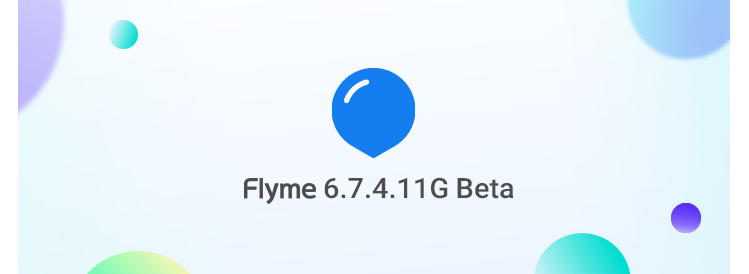国際版のMeizuスマートフォンにFlyme 6のパブリックベータがリリースされました。
Flyme 5.x時点でのAndroidバージョンをそのまま引き継いでいるため、Android Nのものはありません。
Change Logは最下部に有ります。
注意
このファームウェアは国際版用なので、中国版に焼くことは出来ません。
This firmware is for the Global version so it can not be flashed for China version.
中国版のFlyme 6.7.4.11 betaは以下の記事をご覧ください。
ファームウェアアップデートの方法は以下の記事をご覧ください。
3種類の方法でアップデートすることが出来ます。
Flyme 6.7.4.11G beta
Meizu PRO 6 Plus用 Flyme 6.7.4.11G beta
サイズ:824 MB (864,341,041 バイト)
ディスク上のサイズ:824 MB (864,342,016 バイト)
MD5:41faa27628653c8515941d33285edc04
SHA1:29a3c3897913cb1cd057eacd90e571dab82804e9
http://dl-res.flymeos.com/Firmware/Flyme/PRO6_Plus/6.7.4.11/intl_beta/20170411100726/285edc04/update.zip
Meizu PRO 6用 Flyme 6.7.4.11G beta
サイズ:970 MB (1,017,447,320 バイト)
ディスク上のサイズ:970 MB (1,017,450,496 バイト)
MD5:193e56e0b1c9e0e34c334f7c4fbcaca9
SHA1:ee152261bebfe66eca2996a932df534fabf30f76
http://dl-res.flymeos.com/Firmware/Flyme/PRO_6/6.7.4.11/intl_beta/20170411123756/4fbcaca9/update.zip
Meizu MX5用 Flyme 6.7.4.11G beta
サイズ:788 MB (826,748,910 バイト)
ディスク上のサイズ:788 MB (826,748,928 バイト)
MD5:257090f575d58a75cb8c390e78e071f5
SHA1:5f9ae98ce1500fbaf54e82bfedf8f5663baef77a
http://dl-res.flymeos.com/Firmware/Flyme/MX5/6.7.4.11/intl_beta/20170409192934/78e071f5/update.zip
Meizu U20用 Flyme 6.7.4.11G beta
サイズ:904 MB (948,279,943 バイト)
ディスク上のサイズ:904 MB (948,281,344 バイト)
MD5:b8ef40e0813d6719eafb89f8b58ba90c
SHA1:c7cdb4c491d7dae66c106df3f6888b3ddb5aaa31
http://dl-res.flymeos.com/Firmware/Flyme/U20/6.7.4.11/intl_beta/20170409192809/b58ba90c/update.zip
Meizu M3 Note用 Flyme 6.7.4.11G beta
サイズ:973 MB (1,020,898,777 バイト)
ディスク上のサイズ:973 MB (1,020,899,328 バイト)
MD5:5cc8d1b6e33909e8089d8c8165acec94
SHA1:245a9c527b7597c3b9d0f6aa7234ff007ca0b24f
http://dl-res.flymeos.com/Firmware/Flyme/m3l_note/6.7.4.11G/beta/20170409192047/65acec94/update.zip
Meizu M3s用 Flyme 6.7.4.11G beta
サイズ:941 MB (986,918,627 バイト)
ディスク上のサイズ:941 MB (986,918,912 バイト)
MD5:c9b399eaa50971a128711c6f39a609c9
SHA1:eecaa796251d6facd96066e34df9d479c4979810
http://dl-res.flymeos.com/Firmware/Flyme/m3s/6.7.4.11/intl_beta/20170409192228/39a609c9/update.zip
Meizu m2 note用 Flyme 6.7.4.11G beta
サイズ:782 MB (820,588,344 バイト)
ディスク上のサイズ:782 MB (820,588,544 バイト)
MD5:943997c5373aabaecf41ad5bcfb958b6
SHA1:1498ff2974a04b16bd1b67e1e26332dc7f72d6f8
http://dl-res.flymeos.com/Firmware/Flyme/m2_note/6.7.4.11/intl_beta/20170409193110/cfb958b6/update.zip
Meizu 2 mini用 Flyme 6.7.4.11G beta
サイズ:751 MB (788,381,776 バイト)
ディスク上のサイズ:751 MB (788,385,792 バイト)
MD5:7988220661e85fea3e3f71006b0afafc
SHA1:791c2fd4ad82044b1fe5a91331e9640515fdb707
http://dl-res.flymeos.com/Firmware/Flyme/m2/6.7.4.11/intl_beta/20170410183323/6b0afafc/update.zip
Changelog: System · Added new app: Themes · Improved Home screen icon layout · Improved notification storage strategy to accurately identify notification priority · Improved notification shade display when battery power is low · Improved efficiency for Task Manager’s setup changes to take immediate effect, so as to fix an issue where a disabled option was still in effect · Optimized text color on lock screen for full legibility even on a white background · Improved accuracy for system time display, and optimized auto-calibration logic · Adjusted trigger method of Developer Options for securer and more effective operation. Moved Palm Rejection, Smart Cover, mCharge, Proximity Sensor Calibration, and Acceleration Sensor and Gyroscope to under Accessibility. (New trigger method of Developer Options: go to Settings > About Phone, then tap the build number 7 consecutive times; disabling method: go to Settings > Apps > All > Settings, then tap Clear Data.) · Refined system translations · Enhanced system stability · Improved system agility · Improve RTL layout for the Hebrew language · Fixed an issue where icons disappeared from Home screen dock but taps still worked. · Fixed untranslated Chinese button displayed when deleting an app from Home screen Communications · Improved contact merging logic for higher accuracy when merging duplicates Security · Fixed failure to enter Permissions > App Permissions for controlling app permissions. · Fixed unexpected quit caused by multiple apps’ concurrent attempts to modify network access permission when too many apps were being installed Download · Improved download management efficiency so that file sorting can take immediate effect · Improved relevant logic for downloads, so as to prevent file opening failure when download tasks were complete · Fixed an issue where tapping “Cancel” failed to revoke file deletion · Fixed false download notification displayed when there were no download tasks
Source