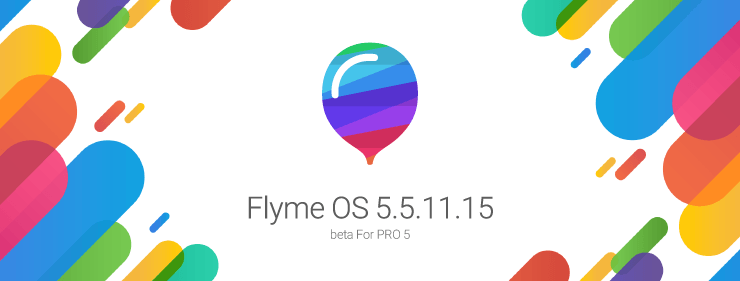初期Flyme OSにFlyme OS 4.5を採用しているMeizu Pro 5にFlyme OS 5.0のアップデートが来ました。
しかし、今回のアップデートは安定版ではなくベータ版となっておりますので、思わぬ不具合があります。
安定度を求めている方は今現在リリースされているFlyme OS 4.5.4.1のままのほうがいいでしょう。
Change Log | Flyme OS 5.5.11.15 beta For PRO 5
Change Log | Desktop
• Floating notice: supports floating inform, to avoid the operation is interrupted
* Multitasking: New card multitasking list, long press to lock individual applications
· Split Screen mode: create split-screen mode in a multitasking list, while using two applications, you can adjust the window proportions (only part of the application)
· Batch finishing icons: Long press the desktop select "sort icon 'batch select the icon to move to a different desktop or folder
· Shake finishing the desktop: Go to "arrange icons" mode, shake your desktop tidy Fast Recovery
· Folders are automatically named: Create a folder, depending on the application type for the folder name is automaticallyChange Log | notification bar
· Optimize the layout: drop-down notification bar without notice Expand all default switch, when there are multiple notifications pull-down notification to view more
· Notification Manager: Settings - Notification and Status Bar - application notification management, support each application switching and priority setting for notificationChange Log | Locker
· Music Locker: New music lock screen, lock screen display directly covers and lyrics
· Lock screen notifications: Settings - notification and status bar, select whether to display the notification in the lock screen to notify whether the new bright screenChange Log | INFO
· Support Assistant: New customer assistant accounts, support online chat
• Floating notice: Supports quick reply notification in the floating text and copy the code
Intelligent SMS: Update Smart SMS service menu, more powerfulChange Log | Telephone
• Floating notice: New calls Floating notice
· Dialpad: Suspended dial plate design, support slide switch contacts, call records, the Yellow Pages
· Online Yellow Pages: New independent online Yellow Pages, online services, one-touch access
· Yellow correction: Yellow Pages for online identification number, the error correction can take the initiative in the contact details
· Number Tags: against harassment calls, support for online marking the contact details
· Dialpad switch: to enter the phone - setting, open "dial pad input switching," in the dialpad click on the lower left corner of the keyboard symbol to switch T9 and full keyboard dialpad dialpadChange Log | Flyme newsletter
· Switch number: Change number support VoIP boundChange Log | Settings
* New design: adjusted for interaction and functional grouping
· Suspension Ball: sliding gestures on the new "key to open the menu 'options
· Search: New search function, support for the use of text and voice search settings
• Volume Category: Settings - Sound and vibration - volume, the new volume category management
• Network Sharing: Settings - Wi-Fi, tap Wi-Fi hotspot to share Wi-Fi network through a two-dimensional code
• Priority Network: Set - Wireless, click Wi-Fi hotspots, set the priority for this network connection
· Energy management: Optimizing power ranking, classification display hardware power consumption
* Default Application: Settings - Application Management - default applications, support for different categories to set the default application
· Cleanup Data: Restore factory settings optimized logic, restore the system will display the default boot bindings Flyme original account, when Shuangqing password will be lifted after the check account binding FlymeChange Log | Map
· Added the "map" APP
· Photo navigation: Support 360 degree panoramic display navigation, add custom navigation Categories
* Sidebar: support slide in the map from the left edge of the screen sidebar to experience more personalized features
· Route Planning: support car, walking, bus route planning and navigation
· Subway map: subway lines provide detailed information, including first and last time at each siteChange Log | Input Method
· Candidate word: new candidate word dropdown, improve the speed of the choice of words
Full-screen handwriting: New full-screen handwriting keyboard input more casual
* Symbol keyboard: new independent symbols keyboard, keypad lock symbol support continuous input symbols and expression
· Sense of vibration switch: to enter the input method setup interface, choose whether to open the key vibrationChange Log | Mobile housekeeper
· Rights Management: access rights management - setting, open "cutting each other to start the application," the switch to track application behavior wake each other, a key force off wakeup path
· Harassment intercept: harassment interception to a safe center to support blocking unknown numbers and hidden numbers
· Garbage cleanup whitelist: app cache, redundant installation package, application uninstall remnants supports adding white list, to avoid false cleanup
· Regular cleaning: regular cleaning new "scan and clean" option rubbish more peace of mind
· Notification bar traffic information: traffic management - setting, the new "Notification bar shows the flow of information" switch
· Mobile Acceleration: clean up permanent background, to accelerate the speed of the phone
Fast examination and a key optimization: no need to wait, you can know the phone into the interface of health status, one-click fix all problems
* Application whiten: support the detection cottage application, eliminate safety hazardsChange Log | Toolbox
· Added "toolbox" App
* Flashlight: Support SOS mode and brightness adjustment third gear
· Mirror: Support normal, twist, rotate, mirror effect symmetrical four
* Compass: Support orientation and latitude and longitude display
· Level: Intuitive view levelness
· Measuring scale: support cm and inch two scales
* Magnifier: support flashlight mode can also be used at night
· Shortcuts: add support for common tools for the desktop shortcutChange Log | Browser
· Home: Home new design
· Window: a window to show the label optimization
· Cards: new "Micro-letter headline" card
· Toolbar: new toolbar at the bottom, more intuitive operationChange Log | Music
* Music Library: Access shrimp music, comprehensive music library rich resources
· Contents: Introduction of a single song shrimp, shrimp rankings, selection set, you may also like the daily recommended content
· Radio: New offline radio function, WLAN environment to automatically update the music library offline
· Songs Roaming: for love singles, a key roam similar songs
* Singles Comments: New singles comment function data access shrimp music reviews
· Artist Collection: Artist Collection features new, easy to find your favorite artists
· Members receive: Music opened Thanksgiving activities, membership users can receive free two-month membership services, after the purchase of non-members can also receive a free membershipChange Log | Video
* Video Feed: New video feeds, support update reminders, chase drama easier
· Potatoes from Channel: New potatoes from channel content, rich video library
· Guess you like: First new "guess you like" module
Intelligent recommendation: video details page optimization "relevant recommendation" algorithm
· Dropzone: In video playback applications support floating window, the perfect realization of "picture in picture"; support suspension / full screen seamlessly switch playback, without cacheChange Log | Cameras
· GIF shooting: GIF new shooting mode, easy homemade face pack
• Time Watermark: Camera - set new time watermark switch
• Voice camera: Camera - setting new voice camera switch
· Flash: Flash memory setting status, avoid duplication
• Manual mode: increase saturation, contrast and white balance adjustment option
Third-party call: increase manually, beauty, macro mode when the three third-party applications calling camera
· Scan code: Cancel camera scan code mode, the new "sweep the" independent APPChange Log | sweep the
· Added "sweep the" APP
· Scan code: supports two-dimensional code or barcode scanning identification
· Cover: supports scanning to identify music album covers, book covers and posters
· Local Image: Support add the local image scanning recognitionChange Log | Gallery
Map Mode: Gallery - set, display photos in a map, generate personal and exclusive travel map
· Scene Category: Photos - menu - click "classification by content," according to the picture content intelligent classification
· Picture Collection: Collect favorite pictures quickly browse in the collection folder
· Custom Cover: Press folder covers, replace favorite picture as the cover
· Filter Small size: Gallery - setting, the new small-size image filter switch, gallery cleaner
* Silent backup: Gallery - setting new silent backup switch
· Is hidden: Press the folder does not need to display hidden files directly to folders
· Photo Week view: two-finger zoom, free to switch month and week views, more convenient management
* Photo Editor: Optimize photo editing features, free to adjust the level of the filter and mosaics
• Set wallpaper: Set wallpaper function optimization, support for custom fuzzy level and overlay patternChange Log | Theme beautify
· Font Replacement: support the replacement of system fonts without root and rebooting
· Variety lock screen: New Variety lock screen, unlocking is a pleasureChange Log | Application Store
· Best application: the most beautiful application and content collaboration, found a small but beautiful application
· Applications Tags: Applications New Applications tab shows details page for easy viewing similar applications
· Permissions Show: The new application details page showing detailed permissions entrance, detailed permissions can understand the application before installation
· Micro-channel sharing: sharing style micro-channel optimizationChange Log | Calculator
Exchange rate Search: When Conversion Rates support direct search by country name
· Unit operations: unit conversion time support direct operation
· Uppercase conversion: Press the calculated results can be directly converted to uppercase digitalChange Log | Clock
* Batch delete: Supports long press batch delete alarm and world clock
· Lock screen weather: it removes the lock screen clock weather animation, text display weather information
• Time scale: Timer setting to adjust the time scale styleChange Log | Documentation
• Design: Optimizing directory structure, file classification provides entry
• Remote management: new FTP remote management capabilities, the same Wi-Fi environment, no data line management phone files directly on the computer
* Hide folder: Documents - setting, the freedom to choose whether to display hidden folders / directories
· Storage space display: Docs display remaining storage space
• Display: adjust the length of the file name is displayed, you can view more detailed filenamesChange Log | Cloud Storage
· Capacity View: New cloud disk to use capacity for the function
· Search: search cloud disk support function
· Online Preview: no download, support more document formats and Open Source Online PreviewChange Log | Find the phone
· Loss reporting mode: Added a key report the loss, report the loss will temporarily restore the phone to factory state, seal all private data (images, video, etc.), to ensure that the loss of phone, private data will not be disclosed
· On-line note: After the phone is lost without waiting for the phone line, on the line after reporting the loss as long as the message will immediately notify the owner
Intelligent reminder alert: When the handset is lost without knowing the exact location in the vicinity of the time, intelligent alerts using the Alert feature, the phone automatically sound
· Send message: Find mobile phone service built dialogue channel, even if the missing cell phone SIM card is not inserted, you can still carry on a dialogue with each other
Intelligent Face capture: After reporting the loss will be smart open face capture, Time Lapse mobile phone users do not faceChange Log | notes
· Theme switching: New theme switching capabilities, built four different themes and fonts plate
· Notes Search: New search notes for a more convenient
* Text Share: Add text form of sharing notes
· Graffiti: Graffiti support directly into the drawing board
Automatic Number: support number automatically created when editing notes
· Recording Animation: Animation recording new record is inserted
· Desktop plug-in: plug-in supports fast new recordings and photographs, support for displaying the contents of all notesChange Log | User Center
· New Independent User Center App
· User level: New user rating system, to enhance the level to get more privileges
· Information Added: Support Extended user details
· Integral Center: new integration center to support exchange gifts, earn points, points sweepstakes
* Order Management: New "My Orders" page, easy to manage account OrderChange Log | News
· "Reading" was renamed "Information"
· Column Category: Home column support classification display, browsing more convenient
· Data Fusion: Fusion feed data under the same section, read more peace of mind
* Interactive adjustment: Adjust Subscription Center, individual centers, the article details the interactionChange Log | Weather
· Interface: The new weather interface, you can see more content in the home
* Sharing: Share a long way detailed weather information Screenshot
· City management: direct display of weather information in different cities in urban management interface
· Weather warnings: New weather warning function to support and friends to share early warning informationChange Log | Life Services
· Cinema Movies: online seat selection introduces new movie and the upcoming movie details, the new movie stills View
· Travel: New hotels and airfare booking functionChange Log | Calendar
· Constellation almanac: Support Calendar Home View constellations and almanac information
· Event Suspension Ball: New event suspension ball, quick to create a new event
· Calendar projection device: New Calendar projections, supports date projections, interval estimation and public Lunar conversion
* Interval Display: Click on any date, the number of days in the calendar left corner Quick View
· Notification: Permanent cancellation notification bar notification, slide cancelChange Log | Game Center
· Online content: the game details page to increase the game Raiders, evaluation, information, video, and other content packs
· Micro-channel sharing: sharing style micro-channel optimizationChange Log | Mail
· Account Settings: Press the mailbox type to add new accounts automatically configure account information
· Gestures Zoom: Theme card supports gesture zoom, details browse more easily
* Attachment: New Attachment Manager functions, optimizing mail attachment display position
· Search: a substantial increase in search speed, highlighted keywords
中国通用(No Career)版Meizu Pro 5用 Flyme OS 5.5.11.15 (Android 5.1.0)
サイズ:867 MB (909,361,514 バイト)
ディスク上のサイズ:867 MB (909,365,248 バイト)
MD5:66997a31bdb591877ac7a987bc0814ce
SHA1:52e14fab4128f8e0276574ac235106a67856e792
http://firmware.meizu.com/Firmware/Flyme/PRO_5/5.5.11.15/beta/20151114133919/bc0814ce/update.zip
http://download.meizu.com/Firmware/Flyme/PRO_5/5.5.11.15/beta/20151114133919/bc0814ce/update.zip
Source:Flyme 5 For PRO 5 首版公测固件正式发布-产品发布-Flyme社区